How Much Memory Do I Need?
May 03, 2016Having chosen your machine based on the processor, the next question you’re asked when you specify a PC on the Tiny Green PC website is how much memory would you like. This question relates to the DRAM or Dynamic Memory installed in the machine. DRAM is an active participant of the computer: the processor requests information from the memory, runs calculations and stores it back in the memory.
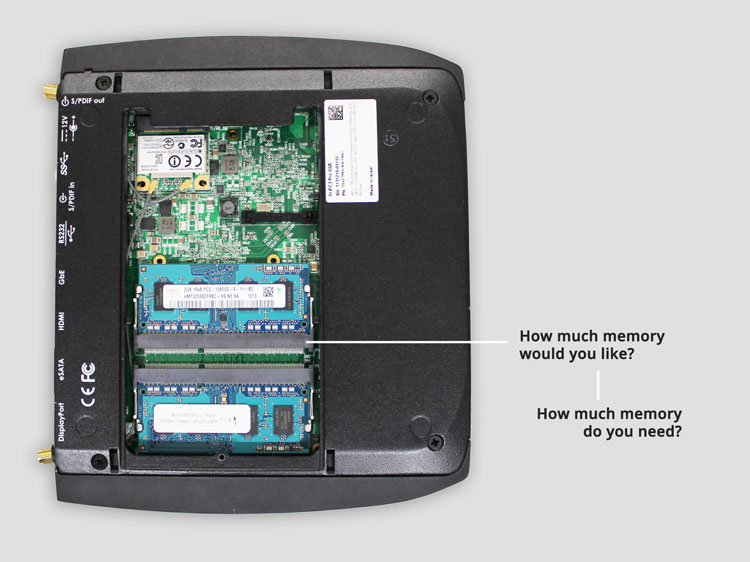
The quantity and speed of the memory fitted is at least as important, if not more so, than the performance of the processor.
You could liken a high performance processor with a small memory to a Ferrari with a tiny fuel tank. You’ll have a very high top speed – but your journey could take a long time as you keep having to stop to refuel. As the machine operates it will extract data from the hard disk drive and store it in DRAM for speedy access – if it has to keep saving information to disk as it works this will slow it up significantly.
PCs can be supplied with anything up to 32GB of DRAM – but more memory clearly adds to the cost. So how much do you need?
The answer depends on how much you expect the processor to do at once.
- 2GB: for basic applications, not involving video, like Microsoft Office for example
- 4GB: for simple desktop or signage video applications
- 8GB: If you’re going to network your PC and/or make other demands such as drive a second display or have a second HDD
- 16GB: for the most demanding applications: video recording, networking using 2-6 Ethernet ports, H.264-265 decoding in real time, RAID systems etc.
- 32GB for extreme circumstances: for PCs used as servers, or advanced real-time games perhaps in 4K.
The most important factor is to specify enough memory, but the memory itself is also available in different speeds.
If the memory is slower than the processor, it will end up waiting for a response. Equally, there is no point in investing in fast memory if the processor is too slow to make full use of it. FitPC2/2i use DDR2 SDRAM Modules (1 or 2 GB). From FitPC3 to Airtop, the CPU is compatible with the faster DDR3 standard.

The speed we provide is accorded to the Processor (FitPC3/4 and all Fitlet except Fitlet-T are 1333Mhz compatible). Fitlet-T (AMD), Airtop S and W (Intel Xeon) can use 1866Mhz RAM component and Intel Processors (Intense PC, IPC2 4th and 5th Generation) uses 1600Mhz.
Graphics applications are particularly demanding in terms of data so need a lot of memory.
They also normally run on a separate dedicated processor called a Graphics Processing Unit (GPU), which is specifically designed to perform graphics operations more quickly than a regular Central Processing Unit (CPU). Next week, I will consider the choice of that GPU.
 Part of
Part of