How reliable is a fanless PC?
Jun 22, 2016My passion at one time was building PCs, and whenever a new motherboard came out, the first thing I’d look at is the quality of the components – to see if the maker had substituted cheaper devices. I always particularly liked Asus motherboards in those days, because they used good components such as metal capacitors which last longer than some other types.
Any PC is as reliable as its weakest component. If a chip capacitor costing less than a penny fails, the whole system becomes completely useless. Our customers are deeply concerned about reliability. Failures cost money. Even if the PC as a whole doesn’t need to be replaced, just rebooting it takes time and means the system isn’t operational. These are the key points you should keep in mind when purchasing an industrial grade PC.
What are the points of failure for a fanless PC?
Although it isn’t normally possible to open a fanless PC and look at what’s inside, the manufacturer’s guarantee reflects their confidence in the product. Fanless PCs are inherently reliable and are specifically designed to run 24x7 for years on end. When you see a 5-Year Warranty (as we offer to our customer), you can deduce that the life of the product is at least expected to be that long.
Can I rely on them to run 24x7 in a dusty environment?
One of the biggest issues in standard PCs is the accumulation of dust, which can be sucked in by the fan. This can settle on the processor and its heat sink, leading it to overheat. Fanless units are protected against dust – if you open one up even after several years you’ll find very little dust in there simply because there are very few ways in.
Even the dust that does collect isn’t a problem, as these units are very low power and don’t generate much heat that needs dissipating. You can use solid state memory rather than a HDD to remove moving parts from the PC altogether, but truthfully, hard disk drives are fully sealed, very reliable and rarely fail.

Fanless computers are protected against dust – open one and you'll see for yourself.
Why should I check the components?
Having specified a reliable platform, it’s important not to introduce points of failure by adding the wrong components. For example, customers sometimes add incorrectly configured memory, with the wrong operating voltage. You’d think 1.35V memory would work in a 1.3V system and often it will, but doing this does increase the risk of failure.
What is the best choice of operating system for reliability?
The other potential point of failure is the software. Linux is normally very stable, and Windows 7 is in my experience one of the most reliable yet. Windows 10 looks good too. I normally recommend turning Windows updates off though, as they can sometimes interfere with the drivers.
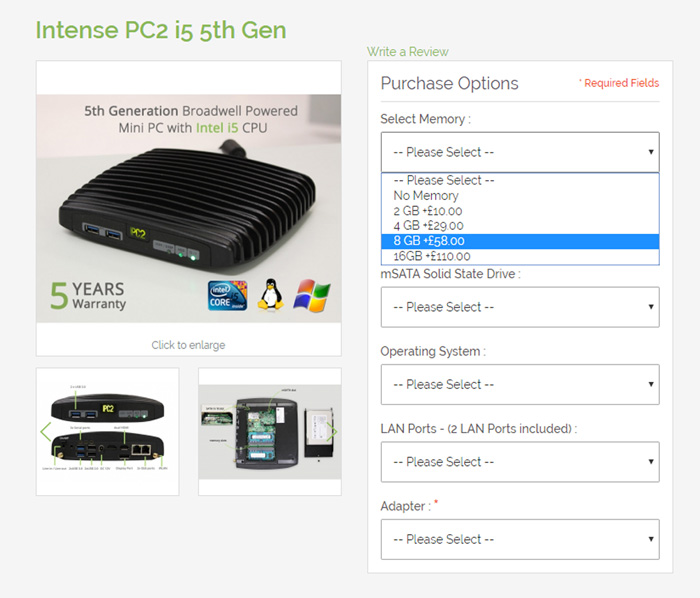
Thanks to our Lab who takes care of all tests, you are sure that the options we offer on our website – such as Memory – are right for your fanless PCs.
Are there more factors potentially influencing the reliability of your fanless PC? We'll discover more in our next knowledge base entry, discussing about the protection of data stored on your PC!
 Part of
Part of