High resolution with Fit Headless 4K
Apr 23, 2015One of the biggest challenges for headless PCs is to configure the PC to support high resolution when connecting to remote desktop access, especially if your installation requires screen sharing.
With this small Fit Headless 4K, you can connect your remote desktop via HDMI output and enable hassle free access at high resolution. The result: a fast, better definition and clear interface.
How does it work?
The highest resolution available on my display is 1920x1080.
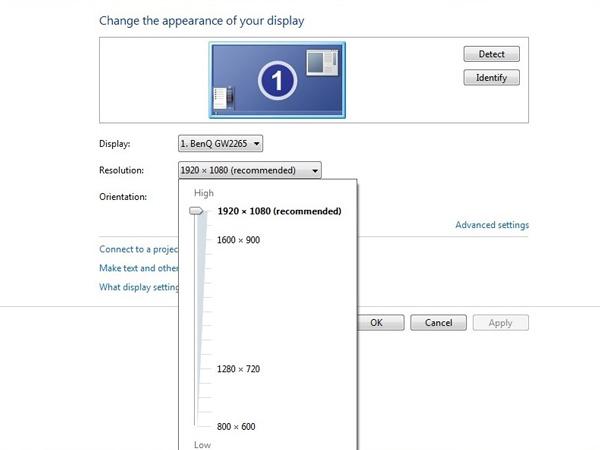
I plug the HDMI dongle into my PC and it simulates automatically the presence of a new display screen (see red arrow below), activating the computer’s full graphics card. Now the highest resolution available is 4088×2034.
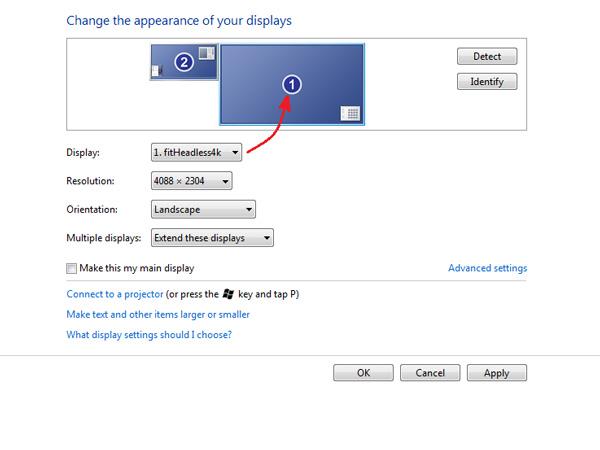
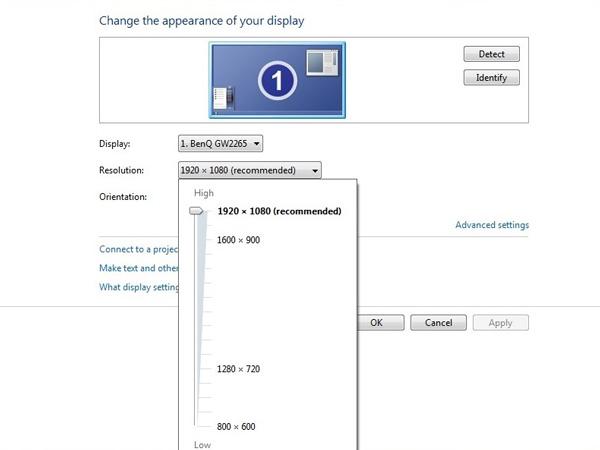
With Fit Headless 4K, you are able to emulate a high resolution display up to 4088×2034 and high frame rate to enable remote desktop access at that resolution for PC with HDMI output such as FitPC2, FitPC3, FitPC4 and IntensePC.
If you need a resolution up to 1920 x 1080, we recommend our standard Fit Headless.
Contact us for more information today.
 Part of
Part of