FAQ: our software customisation services
Mar 22, 2016At Tiny Green PC we understand that our customers are unique and therefore have different requirements when it comes to software. That is why we offer Customisation Services on our fanless compact PCs. Select the Operating System you want (Linux Mint, Windows 7, Windows 10, Windows embedded, etc.) and we will integrate and test it in our lab before shipping your PC, taking the hassle away from you and ensuring you get a PC ready to run straight out of the box.
Read on below to check the most Frequently Asked Questions about software customisation and contact us if you’d like more information!
If I order an OS with my PC, does the machine come with the software installed? And is it the standard retail version? And does it come without additional bloatware/trial versions of software?
If you order an OS with your PC, the Operating System will be installed in our lab with its full OEM version without any trials.
Take note that we install an Original Equipment Manufacturer version (OEM) - not a standard retail version. However, OEM versions are not scaled-down or missing any components.
Every Windows Operating Systems needs to be activated to have access to all optional updates and downloads available from Microsoft, which are designed to help you get the most from your PC. The activation is part of our process when we install Windows on your PC.
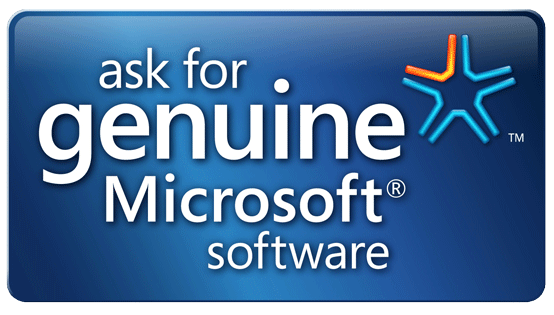
When your Windows is activated, you will see the ‘Genuine’ Logo when you go into System (For Windows 7).
We will place the Product Key on the back of your PC for easy reference and include the installation disk in your box. Our team will also install and verify the drivers that are populated for the OS.
Please note that the OEM software can be reinstalled and activated on the same computer as many times as necessary but can’t be moved to a new computer.
Can you install Windows 10? Which PCs are compatible with Windows 10?
Yes, we can now install Windows 10 Pro 64-bit on the following models: IntensePC2, Fitlet and FitPC4. We also install and verify the drivers populated for Windows10.
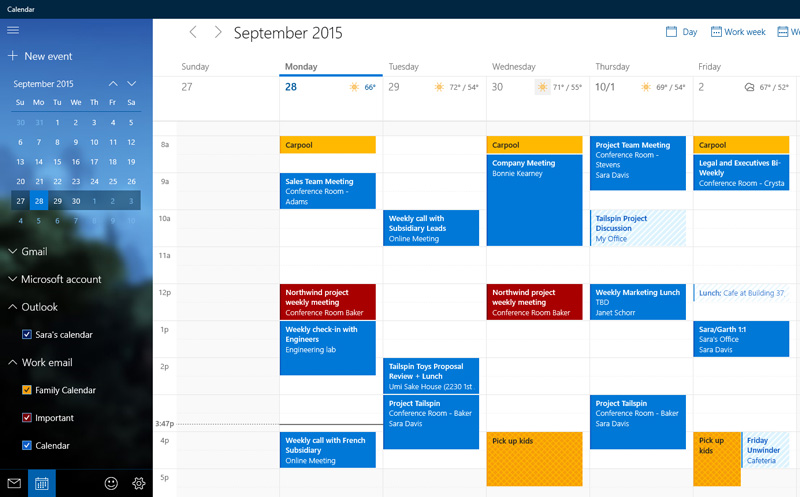
Linux Mint is free… so why do you charge for it?
The fees encompass the installation and testing of Linux Mint OS on your PC. Of course, you are free to install Linux Mint yourself!
Would you recommend 32 or 64 bit? What’s the difference between the two?
Think of your computer as a series of tubes that can either be 32 or 64 bits wide. When you have the smaller 32-bit size, there is more potential for bottlenecks to occur which slow down your system because one process has to wait for another to finish before it can begin.
64 bit tubes on the other hand can handle much more speed. There is less chance of processing glitches and you end up with a much slicker machine.
For our recommendations, see our previous post on 64-bit.
 Part of
Part of