Operating System: the difference between 32-bit and 64-bit
Mar 14, 2016As part of our software customisation services, you can choose amongst our selection of Operating Systems such as Windows 7, Windows 10 or Linux Mint... but are you confused by 32-bit and 64-bit and the differences between them? We can answer some of your questions here:
The difference between 32 bit and 64 bit
Think of your computer as a series of tubes that can either be 32 or 64 bits wide. When you have the smaller 32-bit size, there is more potential for bottlenecks to occur which slow down your system because one process has to wait for another to finish before it can begin.
64 bit tubes on the other hand can handle much more speed. There is less chance of processing glitches and you end up with a much slicker machine.
Why we recommend 64 bit?
We recommend 64-bit systems because:
- You can rock radically more random access memory or RAM (4GB RAM max for 32 bits)
- You can enjoy advanced security features
- You’ll see increased efficiency
- Your computer will be able to allocate more virtual memory per process
However choosing a 64-bit Operating System on its own doesn’t make your PC a better performing machine – you need to ensure that you are running 64-bit enabled programs and have a 64-bit processor too!
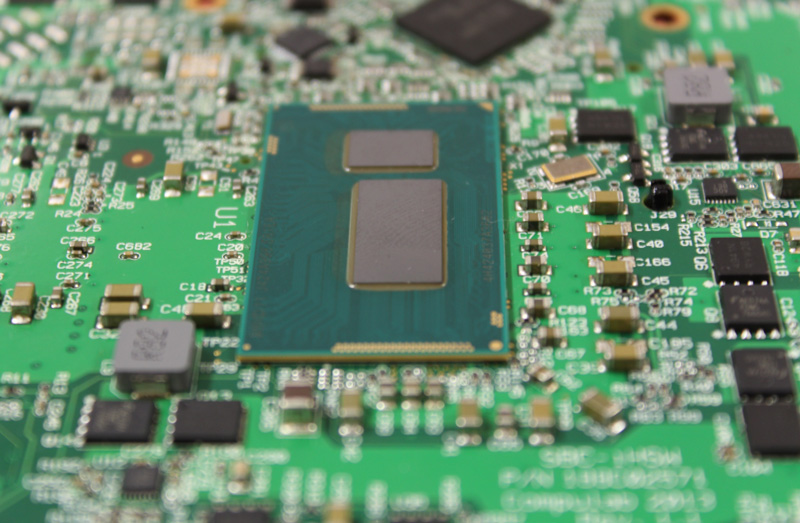
Do you have a 32-bit or a 64-bit CPU?
 Part of
Part of