The best way to reduce your system's power consumption
May 26, 2016Power consumption can be an issue in PC-based systems for two major reasons. Firstly, power is dissipated as heat which needs to be removed as discussed in our last post. Secondly, many systems need to run from batteries, and this imposes an even tighter limitation on electrical power consumption.
Fanless PCs like the Tiny Green PC range use very efficient mobile processors. The 1.0GHz Fitlet i draws just 4.5W and our most powerful machine, the Intense PC i7 Pro draws typically 17W, though this can double if is working hard. By comparison, the Airtop range, also fanless but based on a desktop processor, can draw 200W.
The processor and other hardware resources you need are dictated by the application and operating system you’re running. Most of the recommendations we made in our posts on improving performance such as choosing a faster CPU, specifying more memory, and adding a GPU carry a penalty in terms of power consumption. So the answer to using less power is actually to design efficient software that runs well on a lean hardware platform.
Favour Linux Software
Our top recommendation is to consider Linux, which uses PC resources much more efficiently than Windows. It can run on a less powerful processor, and also requires less memory. One of our customers, EyeLynx, is an interesting case in point. They run a graphics intensive CCTV application on a very lean platform with the Linux operating system. EyeLynx surveillance cameras need to operate reliably from a portable power source like a battery for days at a time capturing images and storing them for subsequent review and analysis.
Commenting on his choice of Tiny Green PC for the PC platform, EyeLynx Managing Director Jay Patel said, “SharpView is an efficient software solution that records HD video from multiple cameras and processes the images in real time. The challenge was to find a very low power PC, small enough to be hidden in the camera case and able to run for several days from a battery system. “
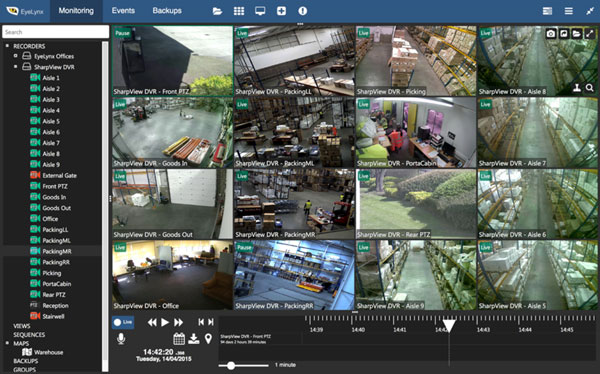
The HD cameras recording 24/7 these images with CCTV SharpView Software are run by embedded FitPC2i.
A Tiny Green PC draws just 8W allowing the whole system to run from batteries for several days without recharging. The TeraByte Hard Disk fitted as standard can store over 30 days of evidential quality HD video.
Consider your storage options
There are other things that you can do – for example, employing effective power management to turn the system or individual components off when they are not being used. The choice of storage is also important. Hard disks use almost no power when they spin down and are idle, but are slower so each disk access operation means that the disk is spinning for longer.
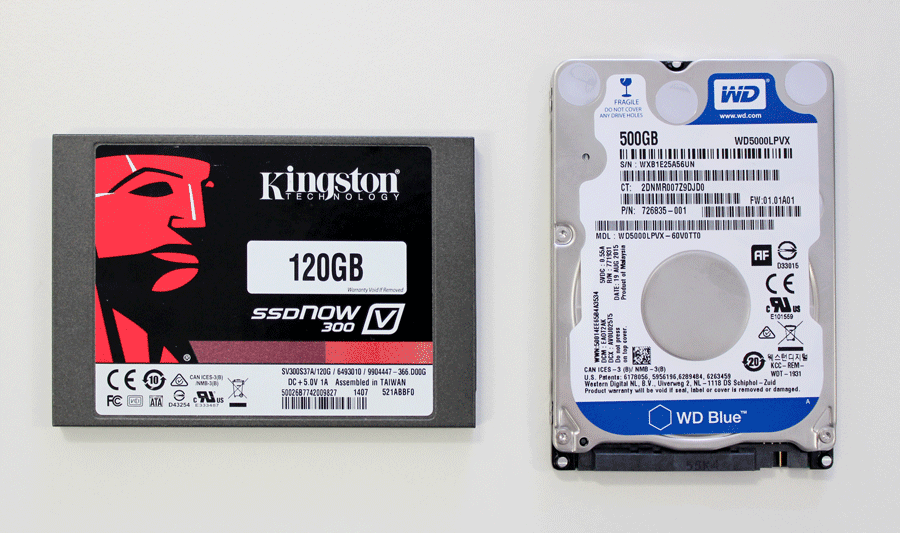
SSD or HHD? Take into account the frequency of read write operations & the volume of data transferred.
Although SSDs can use more power when active, they are generally faster, so will get back to idle sooner than HDDs. The best storage from a power perspective depends on the frequency of read write operations and the volume of data being transferred by the application.
Overall, I’d always recommend that you start by designing the most efficient system that you can, and then think about power management. Using power management to make up for an inefficient design isn’t really a good approach.
One of the great benefits of the PC platform is that it can be very flexible, you’re not necessarily stuck with the specification you choose in the first place. Next time we will look at the opportunities for modifying or customising your PC.
 Part of
Part of