How to protect the data on my fanless PC from any intrusion
Jun 29, 2016Fanless PCs are significantly smaller and lighter than laptops. Unlike laptops, they often carry out their work unsupervised and unattended in areas to which the public has access – kiosks are a good example of this.
This week we discuss how to prevent your fanless PC from being stolen but also how to protect the data from unauthorised access. Because worse than losing the hardware itself is the risk of losing the data on it – especially if it includes personal information of any kind.
Kensington Locks and Mounts for physical protection
Two technologies widely used in laptops are also applicable here. Kensington Locks are widely used to protect laptops, and a locking enclosure fitted with one of their products or similar is definitely recommended for PCs installed in any public place. Enclosures come with VESA mounts, so the PC can still be bolted to the back of the display.

Use Kensington Locks (like on this Intense PC2) to physically secure your fanless PCs.

VESA Mounts or Locking enclosure are also a good option as your PC will be physical bolted and attached to your installation.
Protect your data with the Trusted Platform Module Chip
Whilst such locks protect the PC physically, they don’t protect the data on it. For this, we recommend the Trusted Platform Module (TPM) chip designed by the TCG – Trusted Computing Group – to our customers. The technology has a great pedigree. It is used on many laptops and used by prestigious agencies such as the United States Department of Defense (DoD).
The TPM processor stores passwords, encryption keys and digital certificates, providing added security in case your PC gets lost or stolen. Even an expert will struggle to break in. It also allows data stored on the hard drive to be encrypted – again even a specialist will struggle to access it.
The TPM chip is available on many Intense PC, Micro Server and Airtop models where it can be fitted on customers’ request.
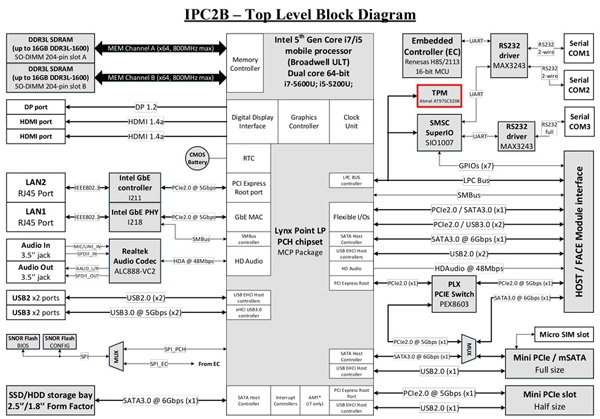
To protect your data PC, a small chip called TPM can be fitted in the PC on customer’s request.
It goes almost without saying that any fanless PC that connects to the Internet should be protected with Anti Virus.
Where a fanless PC is securely bolted to a larger system, and/or used in an area to which access is controlled then obviously none of this is an issue. Quite often, this is not the case, however, and you should give serious thought to using one or both of these solutions to protect your hardware and data.
Articles related to this topic:
Trusted Platform Module (TPM) Chip - Ideal for Data Protection
How To Lock The USB Ports On Your Fanless PC
Manage your PC Temperature using the TDP
 Part of
Part of